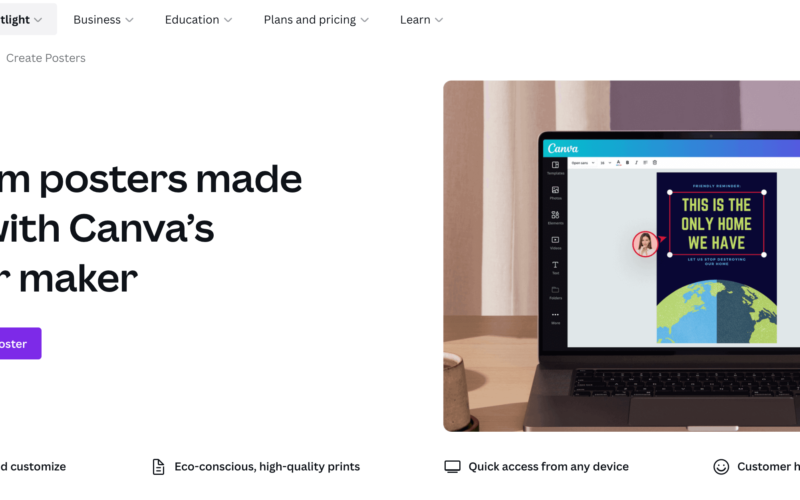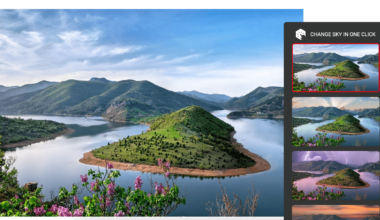There are several options out there when it comes to photo editing software for beginners. Some of the most popular ones are GIMP, Canva, and Corel PaintShop Pro. Others are less popular and more expensive, but they offer plenty of features. Let’s take a look at some of the pros and cons of each. Which one is best for you? Let us know in the comments! And remember to use only the software that you feel comfortable using.
Table of Contents
Canva
If you’re looking for an easy photo editing software for beginners, look no further than Canva. This web-based program has a user-friendly interface and many features to make the process of editing your photographs a breeze. It offers many different features that can make your photo editing experience more enjoyable, including a drag-and-drop photo editing feature and a large selection of templates.
Canva is a free graphics software that has a powerful photo editing toolbox and a variety of design features. You can use the tools to edit your photos, as well as add custom elements like text or music. You can also use the advanced photo effects available on the premium account. The free version of Canva only provides basic photo effects and filters, so you might want to consider upgrading.
Canva is an online photo editor that allows you to edit photos and add styles to them. It features more than one hundred million graphics and layouts, making it easier to create stunning pictures. You can even make collages with multiple pictures. The selection of templates is unparalleled by other free graphic editing software.
GIMP
GIMP is a free photo editing program that allows users to create and manipulate images. It features tools for original artwork and a wide variety of graphic design components. It also supports a variety of file formats. Its simple interface is ideal for beginners, but it may not be as user-friendly as more advanced programs. GIMP also lacks some features that other software programs offer, such as non-destructive workflow and adjustment layers. It relies on linked layers and layer groups to create complex image composites.
The first thing you should know about GIMP is how to use it. The program’s main menu contains a selection of tools. A quick look at these tools will give you an idea of how to edit an image with them. Then you can move around and adjust the settings to achieve the result you want.
GIMP is one of the most popular photo editing programs. It is a great choice for beginners as it allows beginners to manipulate photos and make them look professional. It has many features that make it ideal for aspiring photographers, including support for multiple text formats. You can also use various add-ons and extensions to clone objects or add specific colours to pictures.
Corel PaintShop Pro
Choosing the right photo editing software is crucial, especially for beginners. You want something that will allow you to experiment with different edit settings and effects. This software will provide you with a comprehensive experience. In addition, it includes AI-enhanced presets. It also offers a variety of brushes and textures. Moreover, it is Windows-based.
Although Corel PaintShop Pro is an advanced piece of software, it is still simple enough to use. Beginners can use the help section and browse tutorials on different themes. If you’re stuck, you can also view a video tutorial or learn from a user forum.
PaintShop Pro includes 100 different creative filters. These filters change colors and textures in your photos. It can also layer several photos and create HDR images. Panoramas can also be created with this software. Moreover, it has AI-driven options to remove noise and artefacts.
Skylum Luminar
Skylum Luminar has a lot of good features for beginners to start editing pictures. Its AI technology makes complex editing tasks such as image blending and selective adjustments very easy to do. It also provides many advanced tools such as masks and exposure adjustments. You can also use it to create your own presets. Luminar also lets you import your hard drive folders.
Luminar is available as a standalone program or a plugin for other programs. It offers some unique features, such as AI Augmented Sky that lets you add objects to your photos. It comes with many built-in options, but you can also purchase more from the Skylum website. Another great feature is Luminar’s templates, which give you advanced creative adjustments. These presets can be used to apply sky replacements and realistic light flares to your photos.
Luminar 4 features a streamlined interface. It also offers a virtual folder structure that doesn’t affect the files on your computer. It also offers a good number of presets for different types of photos. Another feature is the ability to edit metadata. Luminar is great for novices.